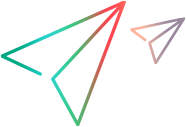Troubleshooting login issues
Unable to log in to Performance Center
If the server certificate for the ALM internal URL is invalid (for example, if it has expired), you will not be able to login to Performance Center, and the following error is displayed in the Performance Center logs:
“The underlying connection was closed: Could not establish trust relationship for the SSL/TLS secure channel.”
Troubleshooting
The error in the Performance Center log shows the URL to which it tries to connect (this is an ALM Internal URL used for REST communication). Load this URL in the browser and check if the certificate has expired. If it has, replace it on the appropriate virtual server (reverse proxy or load balancer).
Example:
C:\Temp\LTLogger\w3wp\log.txt
at System.ServiceModel.Dispatcher.MessageRpc.Process(Boolean isOperationContextSet) [Context: 73a53468-4618-4dbd-8a38-44f1880a4b3f] [FullContext: QCServer:https://rp2wucmdb.test.net:444/qcbin UserName:_pc_system_ Domain:DEFAULT Project:LAB_PROJECT]
2016-12-07 03:35:16,023 [2476] [68] ERROR HP.PC.ServiceModel.Errors.ErrorHandler - System.Net.WebException: The underlying connection was closed: Could not establish trust relationship for the SSL/TLS secure channel. ---> System.Security.Authentication.AuthenticationException: The remote certificate is invalid according to the validation procedure.