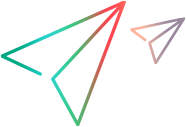VUDs Usage Details report
The VUDs Usage Details report provides information about VUD usage per day for each project.
Tip: When viewing grids, you can sort a grid according to the values of any column. The arrow in the heading displays whether the column is sorted in ascending or descending order. Click the column heading to reverse the order.
User interface elements are described below:
| UI Elements | Description |
|---|---|

|
My Performance Center: Click arrow and select time range for the report. |
| <Report toolbar> |
Performance Center Administration: For report toolbar details, see Reporting Summary. Displays the selected time range and the number of projects included in the report. Click
|
| Project |
The project name. Deleted projects are also included in the report and are indicated by a red x. |
| Date |
The date for which VUD usage information is shown. |
| Allocated |
The amount of VUDs that were allocated to the project at the start of the day. |
| Consumed |
The amount of VUDs that were consumed during the day. |
| Remains |
The amount of VUDs that were remaining at the end of the day. |
| Action |
The current state of the VUDs. |
| Value |
The amount of VUDs that are in the state indicated in the Action column. |
| In Use |
The number of VUDs that are currently running. |
| Pending |
The number of VUDs that are available for running. |
| User |
The user that performed the transaction. |
| Test Name |
The performance test name. |
 and select Reports.
and select Reports. Filter to select the time range and projects:
Filter to select the time range and projects: