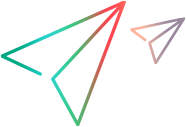This dialog box enables you to change the status of a monitor over firewall machine during a test run.
| To access |
On the Performance Test Run page, click |
| Relevant tasks |
User interface elements are described below:
|
UI Elements |
Description |
|---|---|
|
Select All. Selects all displayed monitor over firewall machines. |
|
|
Deselect All. Deselects all displayed monitor over firewall machines. |
|
|
Invert Selection. Inverts the current selection of monitor over firewall machines. That is, the non-selected machines are selected, and the selected machines are cleared. |
|
|
Disconnect. Disconnects the selected monitor over firewall machine for the performance test. |
|
|
Connect. Connects the selected monitor over firewall machine for the performance test. |
|
|
Refresh. Refreshes the information displayed in the monitor over firewall agent dialog box. |
 Monitors
, and select Monitor Over Firewall.
Monitors
, and select Monitor Over Firewall.