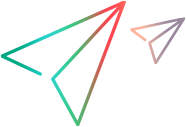This dialog box displays a list of monitors which are currently running during a performance test, and enables you to add, edit, and remove monitors during the run.
The monitors that are displayed are a combination of the monitors from all the monitor profiles that were associated to the test, as well as a set of 'host' monitors which are added automatically to every test for each host which is used in the test.
User interface elements are described below:
|
UI Elements |
Description |
|---|---|
|
Add Monitor. Click to add a monitor to the performance test. For details about monitors, see Create and configure monitor profiles. |
|
|
Edit Monitor. Click to edit the selected monitor. The relevant monitor type page opens, enabling you to edit the monitor information. |
|
|
Delete Selected Item. Deletes the selected monitor. |
|
|
Refresh Monitors List. Refreshes the monitors list. |
 Monitors, and select Runtime Monitors.
Monitors, and select Runtime Monitors.