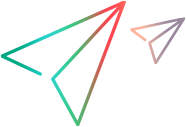Upload Production Data Set dialog box
This dialog box enables you to upload production data set files.
User interface elements are described below:
|
UI Elements
|
Description
|
| Name
|
The name of the data set file.
|
| Description
|
A description of the data set file. |
| Select production data set file
|
Click the Browse button to select the data set file. |
| Select Folder
|
Indicates the folder for storing the data set file. |
| Take application name from data set |
Uses the application defined in the data set file. |
| Choose an Application
|
Indicates the application for use with the data set file. |
| Messages
|
Indicates the progress of the uploading process. |
|
Upload
|
Uploads the data set file to the specified location.
|
 and select PAL (under Applications).
and select PAL (under Applications).