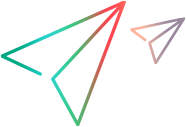This dialog box enables you to configure your network virtualization settings.
| To access |
|
| Important information |
To access this dialog box, you must have Network Virtualization installed on your machine. For details, see the LoadRunner & Performance Center Network Virtualization Help. |
| Relevant tasks |
User interface elements are described below:
|
UI Elements |
Description |
|---|---|
| Virtual Location Mode (On/Off) | Indicates whether network virtualization is enabled. |
| Per Group |
Assigns network virtualization locations per Vuser group. Each machine can only emulate a single location. (Default) |
| Per Load Generator | Assigns network virtualization locations per load generator. Each machine can only emulate a single location. |
| Common Settings |
Opens the Virtual Location Test Level Settings page, enabling you to apply the settings to all virtual locations that are included in the test. For details, see the LoadRunner & Performance Center Network Virtualization Help. |

|
New Virtual Location. Enables you to add a new virtual location. Type the location name and click OK. The Select Virtual Location Definition Method page opens, enabling you to configure the virtual location. For details, see the LoadRunner & Performance Center Network Virtualization Help. |
|
Edit Virtual Location Conditions. Opens the Select Virtual Location Definition Method - Summary page opens, enabling you to redefine the virtual location. For details, see the LoadRunner & Performance Center Network Virtualization Help. |
|
|
Import Virtual Locations from another Test. Opens the Import Virtual Locations dialog box enabling you to import virtual locations from another test. For details, see Import Virtual Locations dialog box. |
|
|
Duplicate. Duplicates the virtual location. |
|
|
Edit Name and Description. Enables you to modify the virtual location name and description. |
|
|
Delete. Deletes the selected virtual location from the Virtual Locations list and any associated groups or load generators. |
|
| Location Name |
Indicates the virtual location name. |
| Description |
The description of the virtual location. |
 and select Test Management (under Testing).
and select Test Management (under Testing). 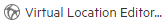 .
.