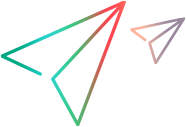Vusers dialog box
This dialog box displays specific details for each Vuser in the performance test, and enables you to run or stop individual Vusers irrespective of their defined schedules.
| To access |
|
| Relevant tasks |
User interface elements are described below:
|
UI Elements |
Description |
|---|---|
|
Select All. Selects all displayed Vusers. |
|
|
Deselect All. Deselects all selected Vusers. |
|
|
Invert Selection. Inverts the current selection of Vusers. That is, the non-selected Vusers are selected, and the selected Vusers are cleared. |
|
|
Run Selected Vusers. Runs the selected Vusers. |
|
|
Pause Selected Vusers. Pauses the selected Vusers. |
|
|
Stop Selected Vusers Gradually. Stops the selected Vusers gradually. The Vusers complete the current iteration before stopping. |
|
|
Stop Selected Vusers Immediately. Stops the selected Vusers immediately. |
|
|
Reset Selected Vusers. Resets the selected Vusers to the Down state. |
|
|
Show Selected Vusers Log. Opens the Vuser Activity Log, which displays runtime information for the selected Vuser. The log displays the following information:
|
|
|
Refresh. Refreshes the information displayed in the dialog box. |
|
| Elapsed Time |
The amount of time the Vuser has been running. |
| Group |
Filters displayed Vusers by Vuser group. |
| ID |
The Vuser's ID. |
| Load Generator |
Filters displayed Vusers by load generators. |
| Status |
Filters displayed Vusers by their current status. |
 Vusers Details.
Vusers Details.