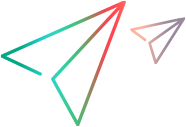What's New
Check out the new features and improvements in TruClient versions 12.60-12.63.
Note:
-
To improve the customer experience and provide more optimized search, the TruClient Help Centers for 12.60-12.63 have been streamlined into a single version. Any version specific changes are indicated where relevant.
-
For last-minute news and information about TruClient, see the LoadRunner Readme.
What's New videos
Watch the LoadRunner What's New videos to see the new features in TruClient:
What's New in LoadRunner 12.62
Learn about the new features included in the 12.62 release.
What's New in LoadRunner 12.60
Learn about the new features included in the 12.60 release.
What's New in TruClient 12.63
| APIs |
We've introduced a new VTS API function which replaces a specific value inside a set of columns with a new value. For details, see updateAllMessageIfequals. |
| TruClient Browser | Reduced memory consumption in load mode. |
| Help options |
Added the option to download and use a locally installed version of the Help Center. For details, see Download Help Center. |
What's New in TruClient 12.62
| Coded functions |
The TruClient convert to code feature now includes the ability to convert functions and function libraries to code. For details, see Convert functions and function libraries to code. Note: The convert to code feature is provided as a tech preview version. |
| Automatic script recovery |
Added the script recovery mechanism which enables you to recover the last successfully saved or loaded script. See Recover scripts. |
| TruClient Native Mobile enhancements |
The enhanced TruClient Native Mobile protocol now includes support for working with multiple Mobile Center workspaces. When configuring your Mobile Center connection credentials in the runtime engine settings, you can now specify a workspace as well. For details, see Multi-project feature in the Mobile Center Help. |
| Browsers |
Added support for Chromium 68, providing improved scalability. See Differences between supported browsers. |
| Text visualizer |
Added the text visualizer which enables you to hover over a variable value, and display variable code in a more meaningful way in a popup window. See Text visualizer. |
|
Interactive guidance |
Added support for using interactive walkthroughs and guidance on TruClient Browser. See Help options. |
|
TruClient Lite |
We plan to discontinue support for TruClient Lite in the near future, and we recommend that you use TruClient Standalone instead (see TruClient standalone). In addition, you can use TruClient as part of VuGen (see VuGen Help Center). |
What's New in TruClient 12.61
| Interactive guidance |
Added support for using interactive walkthroughs and guidance on Chromium browser in TruClient standalone. See Help options. |
| TruClient Browser |
Improved the browser's performance, functionality, and quality. See Differences between supported browsers. |
What's New in TruClient 12.60
| Windows 10 support |
This release includes improved support for using the IE browser on Windows 10. See TruClient for IE browser. |
| Debugging coded actions |
When converting actions to code, you can now benefit from expanded debugging functionality using an Inspector Panel, enabling you to do a detailed review of variable values in the code. See Step 2: Replay and enhance the converted script. Note: The converting to code feature is provided as a tech preview version. |
| TruClient Browser |
TruClient Browser, first made available in version 12.56, is now fully supported and equivalent to Firefox version 58.0.2. TruClient browser has replaced the Firefox browser. See Differences between supported browsers. |
| Interactive guidance |
TruClient now includes interactive walkthroughs and guidance, providing help within the TruClient application with onboarding, product tours, and more. See Help options. |
 See also:
See also: