Creating a Snapshot Stream to Capture the Current State of Development
The team just wrapped up a release and wants to save the version of the files that comprised that release. In AccuRev, you accomplish this by creating a snapshot stream.
- Select the depot’s base stream.
-
Click the New Snapshot button
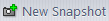 on the AccuRev toolbar.
on the AccuRev toolbar.Alternative: Right-click and select New Snapshot from the context menu.
- Give the new snapshot a name (example: acme_1.0).
- Leave the Basis Time set to Now.
-
Click Ok.
The newly created snapshot stream appears in the StreamBrowser.











