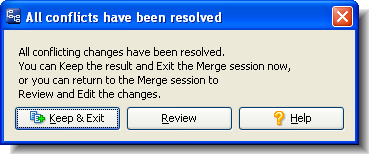The Merge Complete Dialog
The Merge Complete ("All conflicts have been resolved") dialog appears during a Merge tool session, when you accept a change that decrements the Conflicts count to "0 of 0".
Using the Merge Complete Dialog
You have these choices:
| Keep & Exit |
Ends the Merge session, closing the Merge tab. AccuRev overwrites the workspace file involved in the Merge with the merged version
Note: You can think of the Merge tool as a fancy text-editor. It modifies the contents of a text file in the workspace. Then, it preserves this file by keeping a new version in the workspace stream. If the file had (overlap) status in the workspace, that status is removed. Note: The workspace file has (overlap) status when you're merging your workspace version with the version in the workspace's backing stream. When you're merging a Change Palette entry, using a workspace based on the destination stream, the workspace file does not necessarily have (overlap) status. You can now Promote the new version. |
| Review |
Resumes the Merge session, leaving the Merge tab open so that you can review your choices and changes. You can revise your merge choices and make manual edits. When you're done, click the Keep results and close button on the Merge toolbar:
|