Merging Versions of a Link
The Merge command can merge changes made to element in two different contributor versions.
Basic Merge Algorithm
The basic procedure for handling changes in a merge operation is the same for all elements, including link elements:
At the time of the merge, one contributor is located in a workspace, where the new version will be created); the other contributor is the version in the workspace's backing stream or some other dynamic stream. (You might have specified this second version as part of a particular transaction or change package.)
If just one contributor makes a change from the contributors' closest common ancestor, AccuRev incorporates the change into the new, merged version automatically.
If both contributors make a change from the contributors' closest common ancestor, AccuRev regards this as a conflict, which you must resolve during the merge process.
For a more detailed discussion, in the context of changes to the contents of a text file, see Handling Change Sections.
What Constitutes a Change to a Link?
Given that the algorithm for handling changes is basically the same for all elements, the only thing special about merging versions of a link is the nature of changes to a link element.
-
AccuRev tracks namespace changes to a link:
-
Initial creation of the link.
Note: A link object is created as either an element link or a symbolic link. You cannot switch the type of an existing link object.
- Renaming the link.
-
Moving the link to another location in the depot's directory tree.
Each of the above changes creates a new version of the link element.
-
- AccuRev also tracks changes to the contents of a link — that is, changes to the link's target element (for an element link) or to the link's target pathname (for a symbolic link). Each such change creates a new version of the link element.
Link Merge Procedure
Executing Merge on a link element never involves the Merge tool (or third-party tool), which is designed to process the contents of text files.
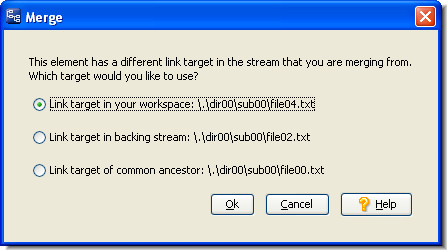
A conflict at the content-level merge is handled by a link-specific dialog:
A conflict at the namespace-level merge involves making choices in the same one or two dialogs used for all kinds of elements.












