Create Fields in the Schema Editor
Use the Schema tab in the AccuWork Schema Editor to create new fields in the AccuWork issue database:
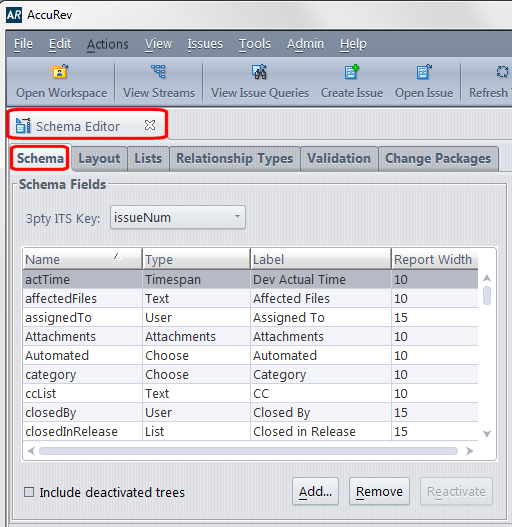
Refer to your AccuRev user documentation for more information on using the AccuWork Schema Editor.
The following tables summarize the fields you must create in the AccuWork schema for supported ITSs.
These are the minimum fields required for AccuSync to synchronize issues with your ITS. Consider creating other fields in the AccuWork schema as needed. For example, you might want to create a state field with a type of Choose whose values are Defined, In-Progress, Completed, and Accepted, for example.
Note: The Label column has been left empty. Consider using it to record the name you plan to use for the field’s label in the Issue Edit Form, as described in Add Fields to the Issue Edit Form. When defining the field Label, consider using the system name with which you are synchronizing as part of the name to remove any ambiguity -- JIRA Issue ID, for example.
IBM Rational ClearQuest
The following table identifies the IBM Rational ClearQuest field types and describes how each field is used by AccuSync. New fields must use the name and type shown here.
| Field Name | Label | Type | Description |
|---|---|---|---|
| cqKey | Text | Stores the IBM Rational ClearQuest issue key (SAMPLE00000048, for example) of the request or task associated with the AccuWork issue. If you are currently using AccuBridge, note that the name of the ClearQuest key field has changed. | |
| cqLink | Attachments | Stores the URL that AccuWork users can use to launch a web browser and access the issue in ClearQuest. If you are currently using AccuBridge, note that the name of the ClearQuest issue linkfield has changed. | |
| securityPolicy | Text | Stores the security policy associated with the change request (Everyone, OpenUP Security, and so on). |
JIRA
The following table identifies the JIRA field types and describes how each field is used by AccuSync. New fields must use the name and type shown here.
| Field Name | Label | Type | Description |
|---|---|---|---|
| jiraKey | Text | Stores the JIRA issue key (WEB-01, for example) of the issue associated with the AccuWork issue. If you are currently using AccuBridge, note that the name of the JIRA key field has changed. | |
| jiraIssueLink | Attachments | Stores the URL that AccuWork users can use to launch a web browser and access the issue in JIRA. If you are currently using AccuBridge, note that the name of the JIRA issue link field has changed. | |
| jiraProject | Choose | Stores the name of the JIRA project associated with the AccuRev depot. Make sure to specify values for your JIRA projects. See Using Choose Type Fields for more information. | |
| type | Choose | Stores the values of JIRA issue types: Bug, New Feature, Task, and Improvement, for example. If the type field is already defined in your AccuWork Schema, make sure it is of the type Choose and that values for the field have been specified. |
ALM
The following table identifies the ALM field types and describes how each field is used by AccuSync. New fields must use the name and type shown here.
| Field Name | Label | Type | Description |
|---|---|---|---|
| hpKey | Text | Stores the ALM issue key (214, for example) of the issue associated with the AccuWork issue. If you are currently using AccuBridge, note that the name of the ALM key field has changed. | |
| hpLink | Attachments | Stores the URL that AccuWork users can use to launch a web browser and access the issue in ALM. If you are currently using AccuBridge, note that the name of the ALM issue link field has changed. |











