Adding the AccuRev Update Site
AccuRev provides the standard plug-in installation method for the Eclipse IDE via an update site. If you require offline or local network access to an update site for installing the plug-in, see Setting Up a Local Update Site.
Otherwise, follow this procedure to add the AccuRev update site to the list of sites that Eclipse can contact:
-
Start the Eclipse IDE.
-
Select Help > Install New Software from the Eclipse menu.
The first page of the Install New Software wizard appears.
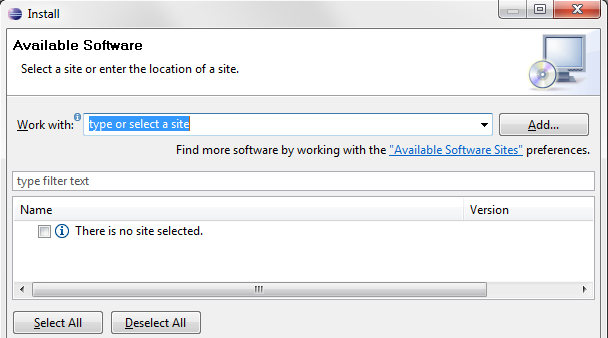
-
Click Add.
The Add Repository dialog box appears.
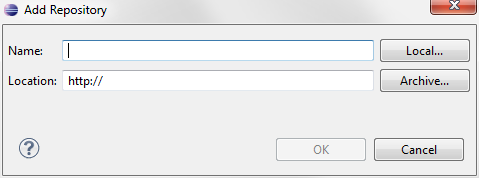
-
Fill in the fields in the Add Repository dialog box:
Name Enter a unique name for the AccuRev Plug-In. Location Enter the URL of the AccuRev update site: http://altd.borland.com/update/ accurev/2019.1/site.xml - Click OK to add the AccuRev update site to the Eclipse repository.
-
To continue installing, go to Installing AccuRev Plug-In for Eclipse. If you want to install AccuRev Plug-In for Eclipse at a later time, click Cancel to stop the Install New Software wizard.











