Place an existing project under source control
To place an existing project under AccuRev source control:
- Open the project in Visual Studio.
-
Select the project files you want to place under AccuRev control.
Tip: To place all of a project’s files under AccuRev control, select the project folder in the Visual Studio Solution Explorer.
-
Right-click one of the selected files in the Solution Explorer, and choose AccuRev > Add to Depot.
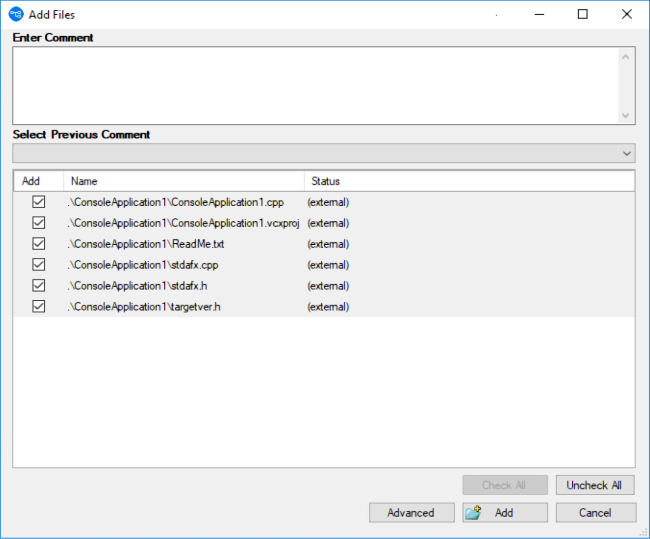
- Optionally, add a comment to record what you are placing under AccuRev control and why; if there are files that you do not want to place under AccuRev control at this time, clear their check boxes.
- Click the Advanced button if you want to specify file type and file locking settings.
- Click the Add button to add the solution files to the AccuRev depot.









