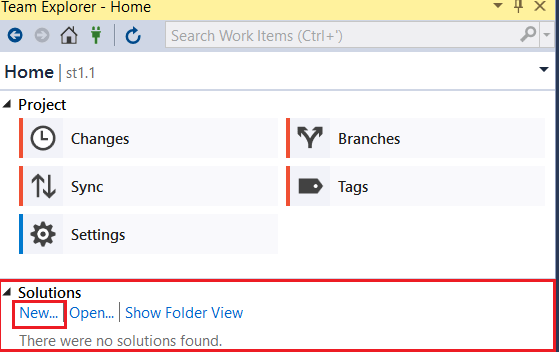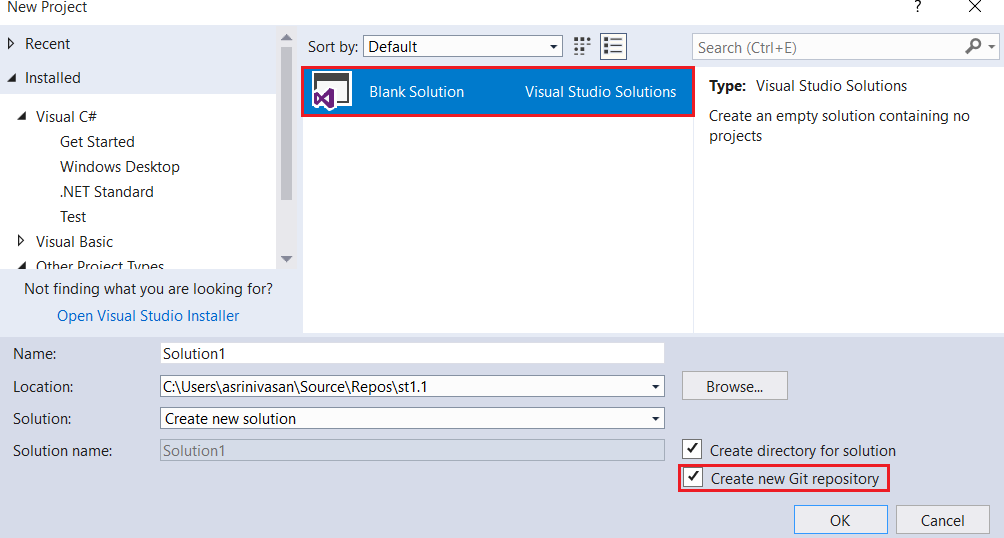Clone
This topic shows how to clone a repository into a new directory.
Below is the git command to clone on CLI:
git clone accurev://<hostip:port>/<StreamName>
Visual Studio UI:
-
Launch Visual Studio and navigate to View > Team Explorer. In Local Git repositories, click the Clone option.
-
Enter the URL accurev ://<host-name:port>/<stream-name> and click the Clone option again as shown below.
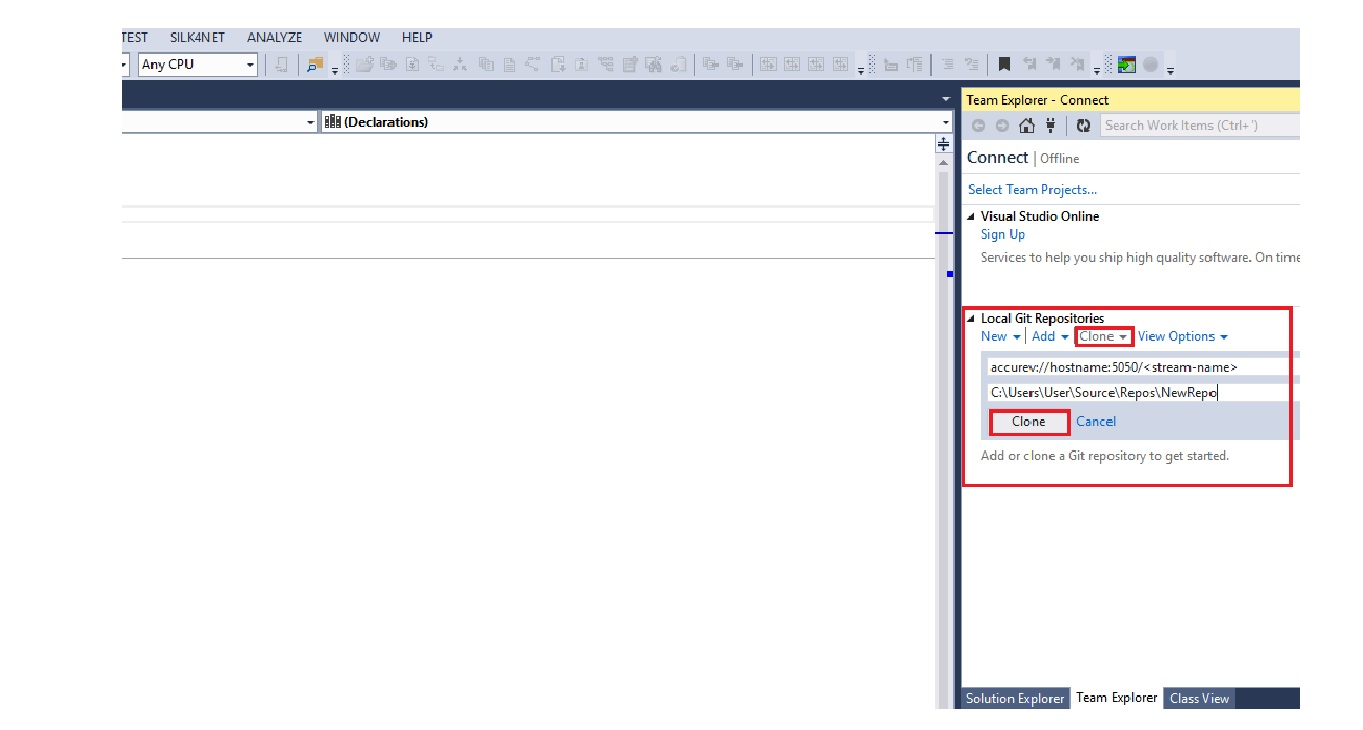
The repository will be cloned successfully in the selected path and will be listed as shown below.
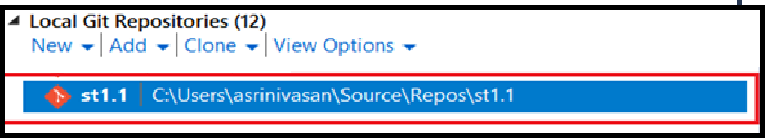
If the cloned AccuRev stream has a solution project, then clicking the cloned repository will cause the solutions to be listed.
For example:
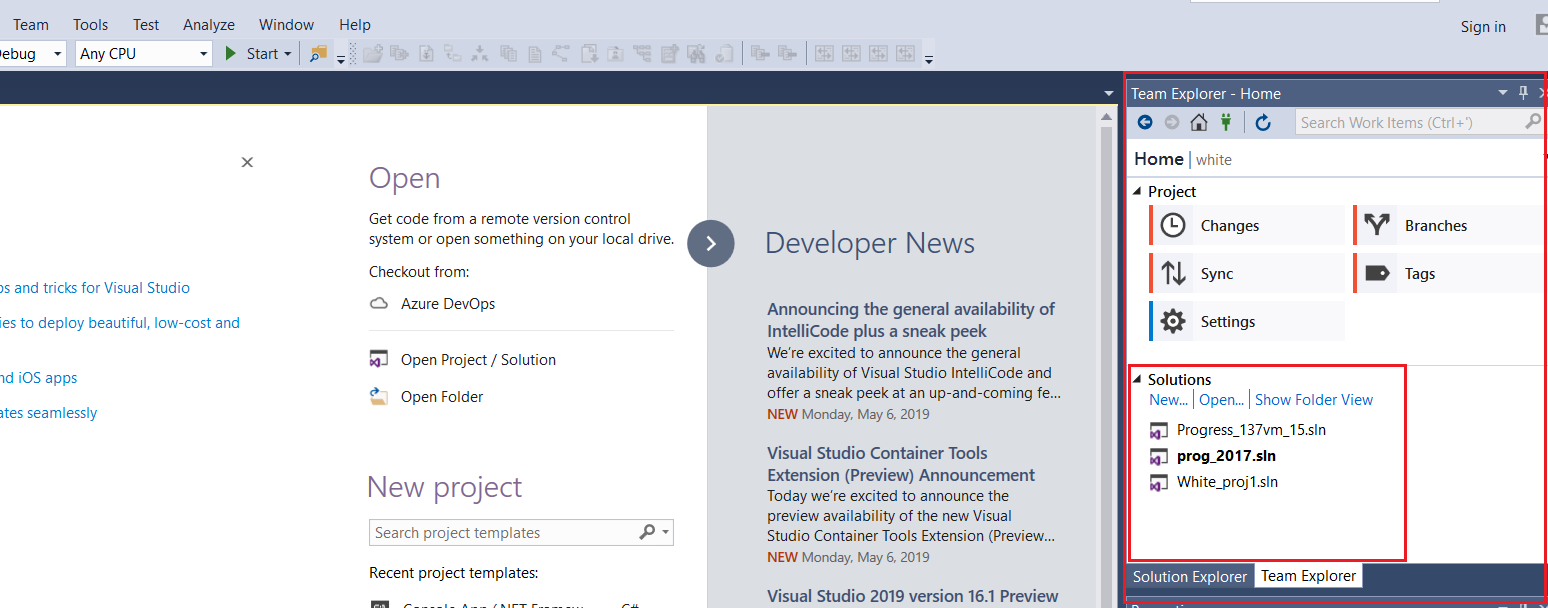
If no solutions or files are listed for the cloned repository, the next step is to create a solution project and add files to it, as shown below.