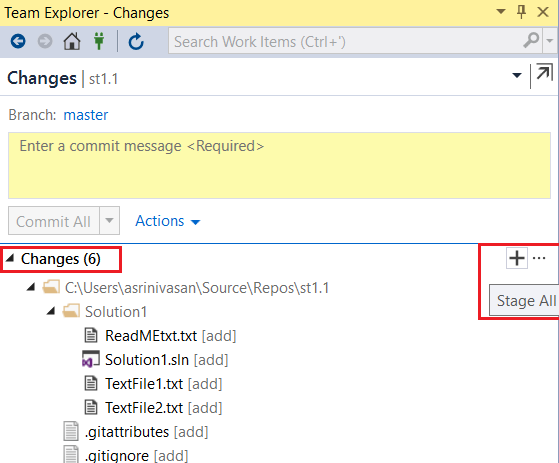Commit
This topic shows how to record changes to the repository.
CLI command: git Commit
-
Once the solution and files are added, select Team Explorer > Changes.
All the newly added solutions and files will be listed.
-
Expand the Changes section and either select Stage All, or select individual files to be staged by clicking Stage in the context menu.
-
Click the Commit All / Commit Staged button to commit the staged files.