Pull
This topic shows how to fetch and download content from a remote repository, and immediately update the local repository to match that content.
CLI command: git pull
In Visual Studio:
-
Select the file that is listed under the incoming commits section and click Pull.
This will bring in all the changes to the local repository.
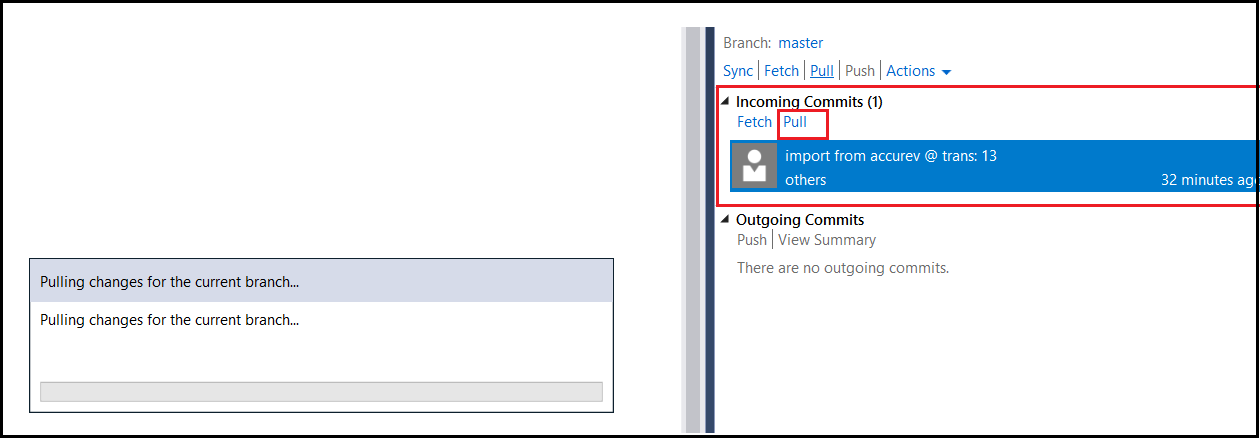
-
To verify, open the same file in Solution Explorer and the changes will be present.











