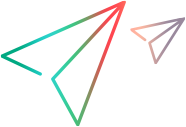Files must be digitally signed to be downloaded from the ALM server to the client. You must sign files of type .exe, .ocx, .dll, .cab, and .msi.
Example of signing code:
signtool sign /v /f X:\ALM\Issue\CTT\MyCodeSig.pfx /p 123 X:\ALM\Issue\CTT\Deploy\Extensions\TestType4DotNet\MyRemoteAgent.xxx
A Code Signing Certificate to sign the tool's components can be purchased from a trusted certificate authority such as VeriSign or Thawte, or issued by a local Certificate Authority within an organization. The root certification of the certificate authority must be enrolled on the ALM Client computers before signed ALM files can be downloaded.
For more information, including specific instructions on signing files, see the Self Solve Knowledge Base. Some strings you can search for are:
- How to create a certificate on Windows Server
- How to digitally sign
Disclaimer:
Digital certificates is a complex subject in itself, and is outside the scope of this document. If you are new to using digital signatures, this topic may help you get started and give you some ideas of where to look for additional information.
OpenText does not recommend or endorse the third-party tools mentioned here. References to third party sites and tools are to help you get additional information, but OpenText is not responsible for the information on these sites, nor does OpenText make any statement or implication about the quality of referenced tools. Examples of tools are given, but no implication is made that these are the only, or the best, available tools.
OpenText has no control over the sites referenced. If a link on this page is no longer available, please use the feedback link at the bottom of the page to inform us of the problem, and use a search engine to find the new site of the information.