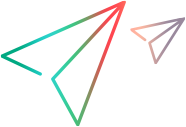After registering the custom test type, it is ready for use.
Note: We recommend that you run the client on a different computer from the one where the custom test was compiled. If it is necessary to use the same computer, then before running the client, edit the system registry to delete all mentions of components you created.
On the client machine, log off ALM.
If your custom test type requires any client-side resources or folders that are not installed from ALM, make sure that they exist and are available.
Open a browser and enter the URL http://<server:port>/qcbin/start_a.htm.
In the Test Plan module in the test plan tree, create a test. Choose your custom test type from the drop-down list of test types. Note that the icon to the left of the test name, in the test grid, indicating the test type, is the correct icon. If the icon is not available, or your test type does not provide an icon, the icon is a question mark.
In the Test Plan module in the test plan tree, select the test you added. Click the Test Script tab to display the test's text inside your custom script viewer.
In the Test Lab module, select and add your test. Run the test. Check that the test runs and the status field of the test are updated correctly.