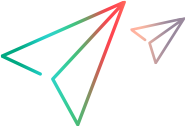alm-authenticate
Logs the user on to the server. This is the recommended method to get authenticated.
Description
Logs the user on to the server.
URL
/qcbin/authentication-point/alm-authenticate
Starting from 25.1 P1, under hybrid SSO mode, local users can use this API to get authenticated with username and password.
Remarks
User and password are sent unencrypted in XML format. To encrypt, use HTTPS protocol.
The input in XML format is:
<alm-authentication>
<user>username</user>
<password>password</password>
</alm-authentication>The Input in JSON format is:
{
"alm-authentication": {
"user": "apikey-mnjpgeffaobeqmqimtlp",
"password": "ceoacdmiepledgep"
}
}Requests to this resource do not open an application session. To open a session, POST /qcbin/rest/site-session. See site-session.
HTTP Methods
GET: N/A
PUT: N/A
DELETE: N/A
POST: Logs on the user.
| Media Type | GET
| PUT
| DELETE
| POST
|
|---|---|---|---|---|
| application/xml | - | - | - |  |
| application/json | - | - | - |  |
Returns
One of:
HTTP code 201 for authenticated request and sets the LWSSO cookie (LWSSO_COOKIE_KEY).
HTTP code 401 for non-authenticated request. Sends header WWW-Authenticate: ALMAUTH