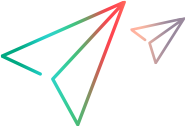graphs layouts
Description
Provides read-only access to existing graph layouts that were created in the Dashboard Analysis module.
URL
Public
/qcbin/rest/public/domains/{domain}/projects/{project}/graphs/{ID}/layouts/{layout name}?alt={mime type}&authKey={authentication key}
Login required
/qcbin/rest/domains/{domain}/projects/{project}/graphs/{ID}/layouts/{layout name}?alt={mime type}&login-form-required=y
Remarks
Get the URL by using "Share Analysis Item" on the graph in the Application Quality Management user interface. You can then access the graph from your application using the URL.
Once you have the URL, you can manipulate the graph layout name element in the URL and return format in the query. See Query Fields below.
See the OpenText Application Lifecycle Management User Guide for more information graphs and about "Share Analysis Item".
HTTP Methods
GET: Returns the graph.
PUT: N/A
DELETE: N/A
POST: N/A
| Media Type | GET
| PUT
| DELETE
| POST
|
|---|---|---|---|---|
| text/html |  | - | - | - |
| image/png |  | - | - | - |
Returns
One of the HTTP Return Codes.
One of:
- An HTML element containing the graph and controls to access the original graph
- A complete HTML page containing the graph and controls to access the original graph
- A PNG image of the graph
The Elements of the URL
The graph resource is identified by:
Domain name
Project name
Collection name - "graphs"
Graph ID - the ID of the graph configuration record
The graph layout name - The element after "layouts". Can be "default" or specified layout.
This element of the URL can be manipulated in application code.
The supported layouts per graph type are:
Graph Type Supported Layouts Age graph bar, grid Progress graph bar, grid Trend graph bar, grid Summary graph bar, pie, grid Business view graph bar, pie, line, grid
Query Fields
alt - The mime type to return
width - Default 500
height - Default 375
fullHtmlPage - If true, returns full HTML page instead of HTML element. Default is false
authKey - The key for access to a specific public graph. Generally, this key is copied to the clipboard as part of the URL when you share an Analysis Item and choose the public URL option.
Troubleshooting
If an error is encountered while generating the graph, in the text/html body, there is a link to the error message. The link is not available for image/png.
Some possible errors are:
Displayed results are out of date - The result cache is configured to keep the results too long. Change the site administration setting: ANALYSIS_ITEM_RESULT_LIFESPAN
HTTP code 401 or 403 - Invalid credentials, invalid request, or network error. Check the server logs.
HTTP code 404 - The graph has been deleted or the layout requested is not supported by the requested graph.
HTTP code 500 - Internal server error. Check the server logs.
If a publicly shared graph is not available and the previous errors do not apply, the graph may have been revoked in the ALM Analysis UI.
Examples