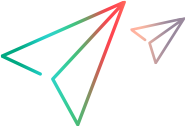project report
Description
Provides read-only access to existing project reports that were created in the Dashboard Analysis module.
URL
/qcbin/rest/domains/{domain}/projects/{project}/reports/{ID}?alt={mime type}
/qcbin/rest/public/domains/{domain}/projects/{project}/reports/{ID}?alt={mime type}&authKey={key}
Remarks
To get the URL, right click on the report in the user interface and choose "Share Analysis Item". The query part of the URL can be edited if required.
| Mime type | Report format |
|---|---|
| application/vnd.openxmlformats-officedocument.wordprocessingml.document | Word .docx |
| application/msword | Word .doc |
| application/pdf | |
| text/html | HTML |
| text/xml | XML |
| application/octet-stream | The output format used in the report definition in ALM |
In addition to the required "alt={mime type} query clause, the following clauses can be used.
| Clause | Comments |
|---|---|
| generation-mode=full|preview | The default is full. |
| is-snapshot=y | An archive (zip) is returned containing the report files. |
HTTP Methods
GET: Retrieves the report in the specified format.
PUT: N/A
DELETE: N/A
POST: N/A
| Media Type | GET
| PUT
| DELETE
| POST
|
|---|---|---|---|---|
| No Accept header required | - | - | - | - |
Returns
One of the HTTP Return Codes.
If the analysis item with the specified ID is not a project report, returns 400: Bad Request.
If the specified ID does not exist, returns 404: Not Found.
On success, the report is returned in the response body.
Examples