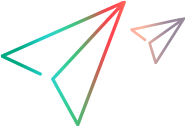Public Function GetReqByPath(fullPath$, _
Optional delimChar As String = "\") _
As Req' Find a specified requirement in a specified folder
' This function returns a Req object specified by its
' full path. For example:
'
' Set r = GetReqByPath("SCRATCH\OTA_REQ_DEMO\OTA_S_O_1")
' returns the OTA_S_O_1 object.
' A requirement name is not unique in the project, but it is
' unique as a direct child of another requirement.
' Therefore, these routine works by walking down the
' requirement tree along the fullPath until the requirement
' is found at the end of the path. Dim rFact As ReqFactory
Dim theReq As Req, ParentReq As Req
Dim ReqList As List
Dim NodeArray() As String, PathArray() As String
Dim WorkingDepth As Integer
' Trim the fullPath and strip leading and trailing delimiters.
fullPath = Trim(fullPath)
Dim pos%, ln%
pos = InStr(1, fullPath, delimChar)
If pos = 1 Then
fullPath = Mid(fullPath, 2)
End If
ln = Len(fullPath)
pos = InStr(ln - 1, fullPath, delimChar)
If pos > 0 Then
fullPath = Mid(fullPath, 1, ln - 1)
End If
' Get an array of requirements, and the length
' of the path.
NodeArray = Split(fullPath, delimChar)
'WorkingDepth = UBound(NodeArray)' Walk down the tree.
'tdc is the global TDConnection object.
Set rFact = tdc.ReqFactory
For WorkingDepth = LBound(NodeArray) To UBound(NodeArray)
' First time, find under the root (-1).
'After that, under the previous requirement found: ParentReq.ID
If WorkingDepth = LBound(NodeArray) Then
Set ReqList = rFact.Find(-1, "RQ_REQ_NAME", _
NodeArray(WorkingDepth), TDREQMODE_FIND_EXACT)
Else
Set ReqList = rFact.Find(ParentReq.ID, "RQ_REQ_NAME", _
NodeArray(WorkingDepth), TDREQMODE_FIND_EXACT)
End If
If ReqList.Count = 0 Then
Set GetReqByPath = Nothing
Exit Function
End If ' Delete parent. Each loop has to find it again.
Set ParentReq = Nothing
Dim strItem$, reqID&, strID$, thePath$ 'Get a single string from the list returned
'by ReqFactory.Find. We know it's the first
'item because the filter can only return one
'item that exactly matches the RQ_REQ_NAME.
strItem = ReqList(1)
' ReqFactory.Find returns a List
' of strings of format: ID,Name.
' For example "9,Products/Services On Sale"
' Extract the ID from the string by splitting the
' string at the comma.
pos = InStr(strItem, ",")
strID = Mid(strItem, 1, pos - 1)
' Convert the ID to a long, and get the object
reqID = CLng(strID)
Set theReq = rFact.Item(reqID)
strID = Mid(strItem, 1, pos - 1)
'Now check that the object is at the correct depth.
'If so, we've found the requirement. On the next loop,
'we'll look from here down.
thePath = theReq.Path
PathArray = Split(thePath, "\")
' Debug.Print "Number of elements is " & UBound(PathArray)
' Debug.Print theReq.ID, theReq.Name
Set ParentReq = theReq
If UBound(PathArray) = WorkingDepth Then
Exit For
End If If ParentReq Is Nothing Then Exit For
Next WorkingDepth
Set GetReqByPath = ParentReq
Exit Function
GetReqByPathErr:
Set GetReqByPath = Nothing
End Function