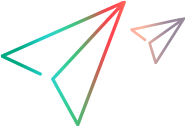| Visual Basic |
|---|
Public Function BuildAgeGraph( _ Optional ByVal GroupByField As String = "", _ Optional ByVal SumOfField As String = "", _ Optional ByVal MaxAge As Long = 0, _ Optional ByVal MaxCols As Long = 0, _ Optional ByVal Filter As Variant, _ Optional ByVal ForceRefresh As Boolean = False, _ Optional ByVal ShowFullPath As Boolean = False _ ) As Object |
- GroupByField
- A database field representing the name of the graph y-axis. All data in the graph is grouped according to this parameter.
- SumOfField
- The field whose values are summed for all entities in a group:
One of Run 'Duration', Defect 'Actual Fix Time', or Defect 'Estimated Fix Time'.
If the argument is not used, the resulting value is the count of the entities in the group. - MaxAge
- The maximum age (in days) of defects included in the graph. A value of 0 signifies no age limit.
- MaxCols
- The maximum number of groups represented in the graph. Zero indicates no limit.
- Filter
- The TDFilter Object that sets the criteria for the graph.
- ForceRefresh
Determines whether or not to refresh graph data on the server side. Possible values are:
TRUE - The graph is refreshed.
FALSE - The graph is not refreshed
- ShowFullPath
Group instances by name or show individually based on location (path), in the created graph.
A value of True shows the full path of each instance, thus treating them as unique.