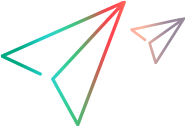Build components tree
Private Function BuildComponentsTree() As Component
' Create a components folder and add a component
' Create a components folder named myComponentsFolder under the root folder,
' then find this folder by it's path, and add a component, myComponent to it.
' Return myComponent.
Dim generalComponentFolderFactory, rootComponentFolderFactory As ComponentFolderFactory
Dim cFolder, rootCFolder As ComponentFolder
Dim compFactory As ComponentFactory
Dim myComp As Component
' Get a general ComponentFolderFactory from the TDConnection object
Set generalComponentFolderFactory = tdc.ComponentFolderFactory
' Get the root folder
Set rootCFolder = generalComponentFolderFactory.Root
' Get a folders factory
Set rootComponentFolderFactory = rootCFolder.ComponentFolderFactory
' Add myComponentsFolder under root
Set cFolder = rootComponentFolderFactory.AddItem(Null)
cFolder.name = "myComponentsFolder"
' Post to Server
cFolder.Post
' Finding my new folder, by it's path
Set cFolder = generalComponentFolderFactory.FolderByPath("Components\myComponentsFolder2")
' Get a ComponentFactory
Set compFactory = cFolder.ComponentFactory
' Add the component
Set myComp = compFactory.AddItem(Null)
Dim errString As String
If (compFactory.IsComponentNameValid("myComponent", errString)) Then
myComp.name = "myComponent1"
Else
myComp.name = "DefaultValidName"
End If
' Using the parent folder to store it's ID in the newly created Component
' NOTICE ! this field is not initialized on it's own. You must do it yourself.
myComp.Field("CO_FOLDER_ID") = cFolder.ID
myComp.Post
Set BuildComponentsTree = myComp
End Function