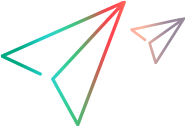Find a component folder by name and create a new subfolder
Public Function NewComponentsFolder(FolderName As String, _
Optional ParentFolder) _
As ComponentFolder
Dim generalComponentFolderFactory As ComponentFolderFactory
Dim rootComponentFolderFactory As ComponentFolderFactory
Dim cFolder As ComponentFolder, rootCFolder As ComponentFolder
'-----------------------------------------------------------
' Find a component folder by name and create a new subfolder
'
' This example creates a new folder at the specified location.
' If no parent path is supplied, the folder is created at the highest level
' under the root.
'-----------------------------------------------------------
' Get a ComponentFolderFactory from the TDConnection object
Set generalComponentFolderFactory = tdc.ComponentFolderFactory
' Get the parent folder, either the root or the folder passed as
' the ParentFolder argument.
If IsMissing(ParentFolder) Then
' Get the root folder
Set rootCFolder = generalComponentFolderFactory.Root
Else
'Example of path: "Components\myCompFolder"
Set rootCFolder = generalComponentFolderFactory.FolderByPath(ParentFolder.Path)
End If
Debug.Print rootCFolder.name
Set rootComponentFolderFactory = rootCFolder.ComponentFolderFactory
' Add the new folder
Set cFolder = rootComponentFolderFactory.AddItem(Null)
cFolder.name = FolderName
Debug.Print cFolder.Virtual
' Post to Server
cFolder.Post
Debug.Print cFolder.Virtual
' Return the new folder
Set NewComponentsFolder = cFolder
End Function