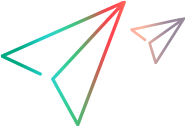Authorizes the user. On success, the user is logged in and can connect to projects.
See the following table for the username and password parameters.
| ALM version | SSO mode | Non-SSO mode |
|---|---|---|
| 14.x | Supports login with the one of the following pairs of username and password:
| NA |
| 12.5x, 12.60 | NA | Supports login with the one of the following pairs of username and password:
|
| 15.00 | Supports login with the one of the following pairs of username and password:
Note: If you want to login with API key and API key secret, you can use the InitConnectionWithApiKey Method API . | Supports login with the one of the following pairs of username and password:
|
| 15.0.1 | Supports login with the one of the following pairs of username and password:
| Supports login with the one of the following pairs of username and password:
|
Before authenticating a user with Login, connect to the server with InitConnectionEx.
After a successful call to Login, the user is authenticated on the server, but not connected to any project. Therefore, the LoggedIn Property and the Connected Property are True and the ProjectConnected Property is False.
For a table of properties affected by the state of the connection, see the Remarks for the TDConnection object.
Note that there are other ways to authenticate:
Authentication by external Identity Manager (IdM) and Identity Provider (IdP)
Available in versions: 14.x
In this case, the Login method is supported for backward compatibility and requires referencing IdmClientSdk.dll and IdmSdkWrapper.dll.
To use the IdP authentication mechanism, develop your own authentication flow to acquire a LWSSO token from the IdP and IdM that manage authentication (see Acquire an authentication token to use for ALM APIs). Use the token you acquire to call InitConnectionWithCookiesEx Method instead of using this Login method.
API keys
Available in versions: ALM 14.00 Patch 2 and later; ALM 12.60 and later; ALM 15 and later
In SSO mode, only login with API keys is supported.
Call the InitConnectionWithApiKey Method or InitConnectionWithApiKeyEx Method to initiate the connection and authenticate with an API key that you obtain from ALM administration. For details, see How to Manage API Keys.
Available in versions: ALM 12.60 and later
You can restrict API access to an allow list of client types, using the OTA_ACCESS_APIKEY_ONLY site parameter. By default this site parameter is set to N, meaning there is no restriction.
To enable restriction:
Set the OTA_ACCESS_APIKEY_ONLY site parameter to Y.
Add a list of approved client types to the RESTAPI_WHITELIST_APIKEY site parameter, separated by commas.
Add ClientType to your code.
Note: If you use API key and API key secret to login in ALM 15.0.1 or later versions, the API access restriction is not applicable.
Limitation: Under certain circumstances, after enabling API access restriction you may find that you cannot access the ALM server. If this happens, please contact Support for a workaround.
For example:
| C# |
|---|
TDConnection tdConn = new TDConnection();
tdConn.ClientType[ClientType] = ""
tdConn.InitConnection(serverUrl)
tdConn.Login("sa", "");
|
| VBA / VBScript |
|---|
Sub initConn() Set tdCnn = New TDConnection
tdCnn.ClientType("hehe") = ""
tdCnn.InitConnection ("http://localhost:1260/qcbin")
tdCnn.Login "sa", ""End Sub |