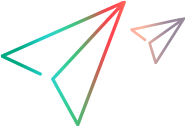| Visual Basic |
|---|
Public Sub InitConnectionWithApiKey( _ ByVal ServerName As String, _ ByVal apiKey As String, _ ByVal apiKeySecret As String _ ) |
- ServerName
- The ALM URL: http://<server>[:port]/qcbin
- apiKey
- The API key Client ID that you obtained from the ALM customer administrator to use for API key authentication.
- apiKeySecret
- The API Key Secret that belongs to the Client ID you passed.
Available in versions: ALM 14.00 Patch 2 and later, ALM 12.60 and later.
After you initialize the connection, the user is authenticated, but not connected to any project. Therefore, the LoggedIn Property and the Connected Property are True and the ProjectConnected Property is False.
For a table of properties affected by the state of the connection, see the Remarks for the TDConnection object.
String almServer = "https://MyCompanysALM/qcbin";
TDConnection tdConnection = new TDConnection();
tdConnection.InitConnectionWithApiKey(almServer, appKey, appSecret);