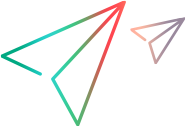When you run the repair or upgrade process, ALM performs changes on your projects to align them with the specifications for the current version of ALM. You must back up your projects before you start to repair or upgrade them.
We strongly recommend that you deactivate projects before backing them up. If you must back up while your project is still active, you must back up the database before the file system. We also recommend backing up the file system as soon as possible after backing up the database.
To make sure the Garbage Collector does not delete obsolete files while the file system is pending backup, there is a one week grace period before deletion. For details, see the REPOSITORY_GC_DELAY_CANDIDATE_TIME site parameter.
Note:
-
The repair process makes changes to the project database schema only. Before running the repair process, you should back up the project database schema on the database server, but you do not need to back up the project data in the file system.
-
Before you run the upgrade process, perform a full backup of your projects that includes the project database schema and the project data.
-
Microsoft SQL database. For information on backing up a schema on a Microsoft SQL database, see this KB article.
-
Oracle database. For information on backing up a schema on an Oracle database, see this KB article.
-
In the file system, ensure that all data, including automated tests scripts and results, and attachments, is saved in the project directory under the repository defined during the installation of ALM. Make a copy of this project directory including all subdirectories and files.
-
For upgrade from Quality Center 10.00: If your automated tests are stored outside the project directory, make a copy of them.
Tip: To find out whether your tests are outside the project directory, log in to Site Administration. In the Site Projects tab, expand the project you want to back up and click the DATACONST table. Select the DC_CONST_NAME parameter with the value tests_directory and verify the corresponding DC_VALUE. If it is not set as tests but is set instead to some other location, then your tests are outside of the project folder.