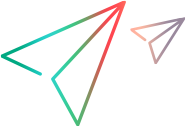A host template defines technical details related to the host that is going to be provisioned using that template. The following details are specified in a host template:
-
The cloud account that is used to provision the host.
-
The cost per hour. It indicates the number of credits the host consumes per hour.
Note: Credits used and consumed are not representative of the actual cost to your cloud provider.
-
The host type and purpose.
Note: ALM supports only performance testing load generators.
-
The cloud location where hosts are provisioned.
- The hardware specs of the host (Instance Type).
-
The software image used for the host (Machine Image).
Note: Micro Focus provides a number of predefined images for you to use when creating host templates. It is recommended that you use the predefined images. Instance types and machine images are managed on the website of your cloud provider, and are accessed automatically when creating host templates. For Microsoft Azure cloud accounts, you cannot use predefined images. You must create you own images.
All cloud hosts are provisioned from host templates. When you provision a host, ALM copies the details of the template into the provisioned host.
By default, ALM creates host templates for each Amazon EC2 cloud account. The templates use the predefined Micro Focus images and the recommended hardware settings (defined by instance type) for the load generator machine. You can use the default host templates or create your own host templates. For Microsoft Azure cloud accounts, you must create you own host templates. When using the template hosts, the administrator can control and manage which machine's specifications are allowed and recommended for use.
Host templates can be managed from Lab Management or from ALM projects. Host templates added from Lab Management are public and can be used by any project that is linked to the template's cloud account. Host templates added from user projects are private and can be used only by the projects that created them.
For instructions for creating a host template, see .