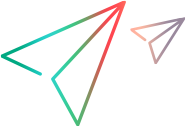Defects Overview
You can report defects during all stages of the application management process.
Defect Tracking
Locating and repairing application defects efficiently is essential to the development process. Using the Application Lifecycle Management (ALM) Defects module, you can report design flaws in your application and track data derived from defect records during all stages of the application management process.
You use the Defects module to:
-
Create application defects for an ALM project.
-
Track defects until application developers and testers determine that the defects are resolved.
Defect records inform members of the application development and quality assurance teams of new defects discovered by other members. As you monitor the progress of defect repair, you update the information in your project.
Defect Linkage
You can link a defect to the following ALM entities: requirements, tests, test sets, business process tests, flows, test instances, runs, run steps, and other defects.
Examples of when defect linkage is useful include:
-
A new test is created specifically for a defect. By creating a link between the test and the defect, you can determine if the test should be run based on the status of the defect.
-
During a manual test run, if you add a defect, ALM automatically creates a link between the test run and the new defect.
You can link defects directly to other defects or entities. When you add a defect link to an entity, ALM adds a direct link to the entity and indirect links to related entities.
Indirect linkage is a one-directional flow; ALM indirectly links higher-level related entities only.
The diagram below shows the indirect links that ALM creates if a defect is linked to a run step.
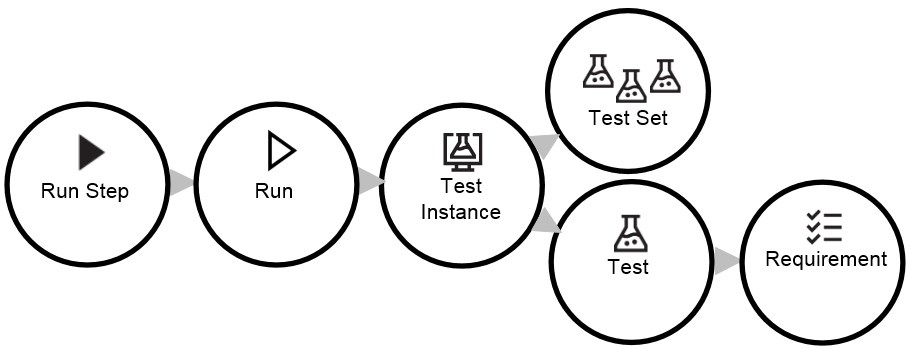
If you link a defect to a run:
-
The defect is indirectly linked to the run, the run's test instance, the test set, and the test.
-
If the corresponding test is covered by a requirement, an indirect link is also added to the requirement.
-
The defect is not indirectly linked to the run's steps, because the run steps are lower-level related entities.
-
Only direct links to defects from an entity can be deleted.
Defect Sharing
You can share defects across multiple ALM projects. You share and synchronize defects using the ALM Synchronizer. For details, see ALM Synchronizer.
ALM Editions: Sharing defects across multiple ALM projects is available for ALM Edition only. For information about ALM editions and their functionality, see ALM Editions. To find out what edition of ALM you are using, ask your ALM site administrator.
 See also:
See also: