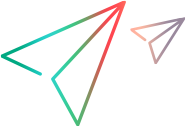This section describes the icons displayed in the Dashboard modules.
| To access |
On the ALM sidebar, under Dashboard, select Analysis View or Dashboard View. |
| Relevant tasks |
User interface elements are described below:
|
UI Element |
Description |
|---|---|
|
Analysis Folder. A folder for organizing analysis items or dashboard pages. |
|
|
Dashboard Page. A dashboard page in the dashboard tree. |
|
|
Excel Report. An Excel report in the analysis tree. |
|

|
Business View Excel Report. A business view Excel report in the analysis tree. |
|
Graph. A graph in the analysis tree. |
|

|
Business View Graph. A business view graph in the analysis tree. |
|
KPI Breakdown Graph. A project planning and tracking (PPT) graph in the analysis tree. |
|
|
KPI Breakdown Progress Graph. A project planning and tracking (PPT) graph in the analysis tree. |
|
|
KPI Progress Graph. A project planning and tracking (PPT) graph in the analysis tree. |
|
|
Project Report. A project report in the analysis tree. |
|
|
Release Scorecard Graph. A project planning and tracking (PPT) graph in the analysis tree. |