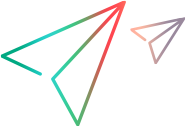Progress Tab
This tab displays statistics and graphs to provide visual indications of the current progress of your release or cycle. You can view information such as elapsed and remaining days, completed and remaining test instances to run, and actual and required execution rate.
| To access
|
In the Releases module:
-
For a release: Select a release in the releases tree, click the Status tab, and then click the Progress tab.
-
For a cycle: Expand a release, select a cycle and click the Progress tab.
|
| Important information
|
Click the Refresh All button
 in the Releases module toolbar to display the most up-to-date data.
in the Releases module toolbar to display the most up-to-date data.
|
| Relevant tasks
|
How to Use Releases and Cycles in ALM
|
| See also
|
|
User interface elements are described below:
|
UI Element
|
Description
|
| Total days in release/cycle
|
The total number of days in a selected release or cycle (end date - start date).
|
| Remaining days in release/cycle
|
The total number of days remaining in a selected release or cycle.
|
| Total test instances for release/cycle
|
The total number of test instances included in the test set folders assigned to a selected release or cycle.
|
| Remaining test instances to run
|
The total number of test instances included in the assigned test set folders of a selected release or cycle that have not yet run.
|
| Required execution rate (test instances/day)
|
The average number of test runs required per day for the remaining days in a selected release or cycle.
|
| Days (progress bar)
|
The percentage of days elapsed in a selected release or cycle.
|
| Test Instance Runs (progress bar)
|
The percentage of test runs completed in a selected release or cycle.
Note: A test instance is counted as executed if it was run and results of the run were saved, even if it is currently in a Not Completed or Blocked state.
|
| Coverage Progress graph
|
Displays coverage progress for a selected release or cycle.
Display options include:
-
Assigned requirements. The accumulated percentage of requirements assigned to all cycles within the selected release. This option available for releases only.
-
Planned coverage. The accumulated percentage of tests planned for a selected cycle, or for all cycles within a selected release.
-
Executed coverage. The accumulated percentage of tests executed for a selected cycle, or for all cycles within a selected release.
-
Passed coverage. The accumulated percentage of tests that ran successfully in a selected cycle, or for all cycles within a selected release.
Note: To see the coverage progress relationships, you must define links between requirements and tests, and assign requirements and test sets to a cycle.
|
 in the Releases module toolbar to display the most up-to-date data.
in the Releases module toolbar to display the most up-to-date data.