Using the Requirement Types page, you can create requirement types for your project, and customize their properties.
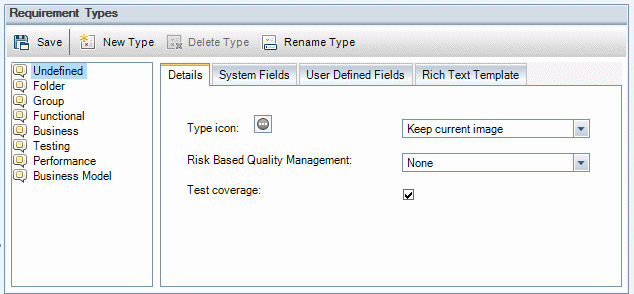
You can assign each requirement in the Requirements module to a requirement type. A requirement type defines which fields are optional and which user-defined fields are available. This enables you to create user-defined fields that are only available for requirements of a specific type.
For example, you might create a requirement type Security Requirement for requirements connected to security. You could then create a user-defined field Security Hazards containing a list of possible security hazards a requirement might cover. This field is not relevant for requirements of types other than Security Requirement, so you would not make it available for any type except for Security Requirement.
Each requirement type has an associated icon, which is displayed next to the requirement in the Requirements module tree views, enabling you to easily identify to which type a requirement belongs. For each requirement type you can determine whether test coverage and risk-based quality management are available.
In addition, for each requirement type, you can define a rich text template to be used when adding or editing rich text within the Requirements module.
Cross Project Customization
ALM Editions: Cross project customization is not available for Quality Center Enterprise Edition. For more information about ALM editions and their functionality, see the Micro Focus Application Lifecycle Management User Guide
If you are working with cross project customization, consider the following:
-
Working with a Template Project: If you are working with a template project, you use the Requirement Types (Shared) link to create and customize requirement types. Requirement types defined in a template project are applied to the linked projects when you apply the template customization.
-
Working with a Linked Project: If you are working with a project that is linked to a template project, you cannot modify the default requirement types or requirement types that are defined by the template project.
This section includes:
















