You can define how ALM calculates the Risk value of an assessment requirement.
To customize risk calculations:
-
In the Project Customization window, in the left pane, click Risk-Based Quality Management. The Risk-Based Quality Management page opens.
-
Click the Risk Calculation tab.
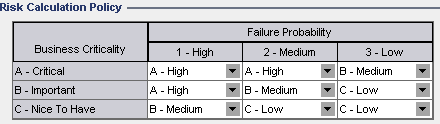
-
In the Risk Calculation Policy grid, you can define the Risk policy for testing a requirement.
To define Risk calculations based on Business Criticality and Failure Probability, click the arrow next to the cell in the grid corresponding to a particular Business Criticality and Failure Probability value. Select a value. The available values are A - High, B - Medium, and C - Low.















