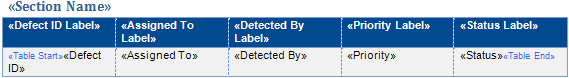Section templates can be designed in either full-page or tabular formats.
Note: Templates should consist of only one Word section. Only those text and fields in the first Word section are included in the generated report.
Full-page templates
In a full-page template, you arrange fields of an entity across several lines of a page. Typically, merge fields of a field's label and value are displayed on the same line, separated by a colon or tab.
For example: Detected By Label : Detected By
In full page templates, the section of the template that is repeated for each record must be surrounded by Data Start and Data End merge fields.
Example:
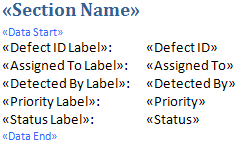
Tabular templates
In a tabular template, you arrange fields of an entity in a two-row table. The top row of the table contains merge fields of field labels. The bottom row of the table contains merge fields of the corresponding field values.
In tabular templates, the first cell in the value row must begin with a Table Start merge field, and the last cell in the value row must end with a Table End merge field.
Example: