In the License Assignments tab, you can assign licenses to specific domains or projects to allow users assigned to each project to use the assigned licenses. The number of remaining, available licenses is shown towards the bottom of the tab. If a project needs more licenses than the number it is assigned, extra licenses can be taken from the domain or from the available licenses, until all available licenses are used.
To assign licenses:
-
In Site Administration, click the Licenses tab.
-
Click the License Assignments tab.
The License Assignment tab includes the following UI elements:
UI Element
Description

Refresh. Refreshes the screen.

Saves changes. 
Expands the domains and displays all project names. 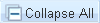
Collapses the domains and hides the project names. 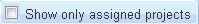
Hides the domains and projects that do not have licenses assigned to them. Available Number of available unassigned site level licenses by license type remaining. Site Pool Total number of available site level licenses by license type. -
Select the domain or project to which you want to assign licenses. and enter the number of licenses you want to assign in the project or domain row.
-
Enter the number of licenses you want to assign in the entry in the selected row, according to the type of licenses you are assigning.
The total of available licenses is reduced accordingly.
ALM validates that the total number of licenses assigned to the projects and domains does not exceed the number of licenses in the site pool.
-
Click Save to save the changes.















