You can assign named licenses to specific users. The user has exclusive access to this license, but cannot use licenses from the Site Pool. The user must use this license for thirty days. After thirty days, the license assignment can be removed from the user. Also, when a named license is assigned to a user, you have one hour to remove the assignment.
Assign a license to a user
-
In Site Administration, click the Licenses tab.
-
Click the Named Licenses tab.
-
Click Select Users to open the Site Users area to the right of the screen.
The Named Licenses tab includes the following UI elements:
UI Element
Description

Refresh. Refreshes the screen.

Saves changes and updates the Assigned Time column. 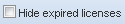
Hides any expired licenses in the table. 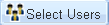
Opens the Site Users area to the right of the screen. 
Remove selected users. Removes the selected users from the Assigned Users area. 
Add selected users. Adds the selected users to the Assigned Users area. 
Apply filter. Applies the filter typed in the Filter field. To return to the full list, leave the Filter field empty and click Apply filter again. 
Pages forward or back in the list of site users. 
Refreshes the list of site users. License Name
The ALM module name.
Expiration Date
The expiration date of the license.
In Use
The total number of licenses in use.
Max
The maximum number of licenses that you have for each ALM module.
User Name
The name of the user.
Full Name
The full name of the user.
Assignment Time
The date and time that the user was assigned to the license.
Reassignment Time
The date and time that the license assignment can be removed from the user. Once a license is assigned to a user, you have one hour to remove the assignment. After that time, the assignment cannot be removed from the user for thirty days. During the first hour and after thirty days, this field is valued with Reassignable.
Page Displays the current page in the list of site users. -
In License Status, select the license name.
-
In Site Users, select the user.
-
Click Add selected users
 to assign the user. The user name is displayed in the Assigned Users area.
to assign the user. The user name is displayed in the Assigned Users area. -
Click Save to save the changes.
Remove a license assignment from a user
Note: A license assignment can only be removed from a user when Reassignment Time has the value Reassignable.
-
In License Status, select the license.
-
In Assigned Users, select the user.
-
Click Remove selected users
 to remove the user. The user name is no longer displayed in the Assigned Users area.
to remove the user. The user name is no longer displayed in the Assigned Users area. -
Click Save to save the changes.
















