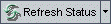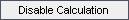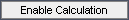This tab enables you to manage PPT calculations for your entire site.
|
To access |
In Site Administration, click the Project Planning and Tracking tab. |
|
Important information |
|
User interface elements are described below:
|
UI Elements |
Description |
|---|---|
|
This button includes the following options: Refresh Status. Refreshes the Project Planning and Tracking tab so that it displays the most up-to-date information. Automatic Refresh. Instructs ALM to automatically refresh the Project Planning and Tracking tab. By default, the tab is automatically refreshed every 60 seconds. Set Refresh Rate. Opens the Set Refresh Rate dialog box, enabling you to change the automatic refresh rate in seconds. |
|
|
Terminates all PPT activities. |
|
|
Enables PPT for your site. |
|
|
Current Status |
Includes the following options: Enabled/Disabled. Indicates whether PPT is enabled for your site. Active/Inactive. Indicates whether the scheduled calculation is currently running. |
|
Apply Settings |
Applies scheduling changes. |
This area enables you to schedule PPT calculations for your entire site.
User interface elements are described below:
|
UI Elements |
Description |
|---|---|
|
Automatically Run Calculations On |
Indicates whether or not scheduled calculations are performed on your site. |
|
Daily Calculation Start Time |
Start time for scheduling PPT calculations. |
|
Calculation Recurrence |
Runs calculations periodically at a specified time. |
|
Abort Calculation After |
Ends scheduled calculations at a specified time. |
This area enables you to purge calculations after a specific time period.
User interface elements are described below:
|
UI Elements |
Description |
|---|---|
|
Delete data older than X days |
Deletes data older than the defined value. The default value is set to 120 days. Note: To retain the scorecards, the last five days of the results of the milestone are not purged. |
This area enables you to increase the number of parallel calculations that are being performed on an entire site. You can also change the speed of scheduled calculations.
User interface elements are described below:
|
UI Elements |
Description |
|---|---|
|
Override Settings |
Enables the advanced settings. |
|
Number of Engines |
Sets the number of parallel calculations that are being performed concurrently on an entire site. |
|
Engines Throttle |
Changes the speed that it takes for ALM to calculate the KPI data. 1 indicates a slower processing speed and minimum database stress. 10 indicates a faster processing speed and maximum database stress. |