ALM project repositories consist of the physical files that are stored in the file system, and database tables that index the files. When you create a backup of a project that is active, the time gap between the database and file system backups can cause discrepancies between the database file index and the physical files.
For details on backup,see Backing Up Projects.
If you restore a project for online work from a backup that was performed while the project was active, you must realign the file system and database tables.
The realigning process performs the following actions:
-
If a file is indexed in the database but is not located in the file system, the index of the file is removed from the database.
-
If a file is stored in the file system but is not indexed in the database, the file is deleted from the file system.
In addition, the realigning process verifies the integrity of the relationship between the logical and physical database tables.
If an irrecoverable problem is detected, the project Maintenance State is changed to Corrupted. Check the log for details, and examine the database tables.
By default, the realigning process runs in non-silent mode. When running the process in non-silent mode, ALM may pause and prompt you for input when an error occurs. Instead, you can choose to run the process in silent mode. When an error occurs, ALM will abort the process without prompting you for input.
Note: Projects are deactivated while the realignment is in progress, and activated again after the realignment is complete.
This section describes how to realign a single project.
-
In Site Administration, click the Site Projects tab.
-
In the Projects list, select a project.
-
Click the Maintain Project
 button and choose Recovery Tool > Realign Repository. The Realign Project dialog box opens.
button and choose Recovery Tool > Realign Repository. The Realign Project dialog box opens.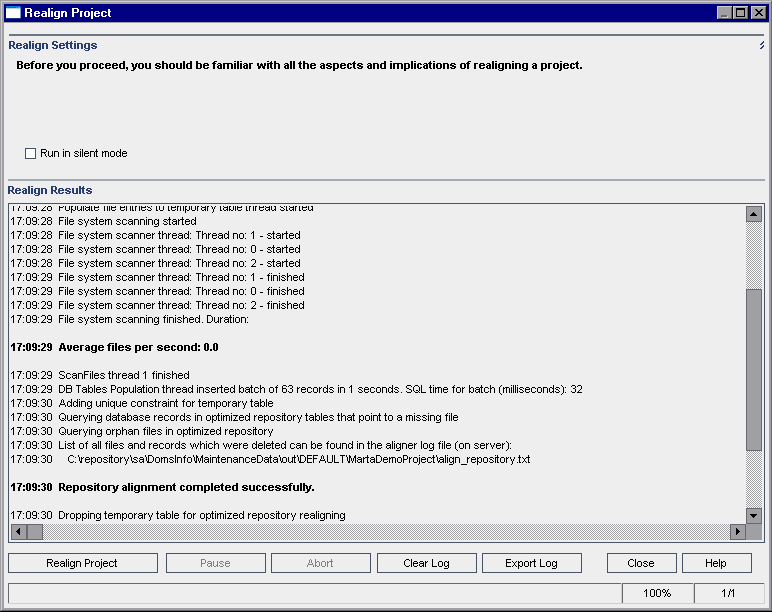
-
To run the realigning process without any user interaction, select Run in Silent Mode.
-
To start the realigning process, click the Realign Project button. If the project is active, you are prompted to deactivate it. For details, see Deactivating and Activating Projects.
-
To save the messages displayed in the Realign Results pane to a text file, click the Export Log button. In the Export Log to File dialog box, choose a location and type a name for the file. Click Save.
-
To clear the messages displayed in the Realign Results pane, click the Clear Log button.
-
Click Close to close the Realign Project dialog box.
This section describes how to realign all projects in a domain.
-
In Site Administration, click the Site Projects tab.
-
In the Projects list, select a domain.
-
Click the Maintain Domain
 button and choose Recovery Tool > Realign Repository. The Realign Domain dialog box opens.
button and choose Recovery Tool > Realign Repository. The Realign Domain dialog box opens.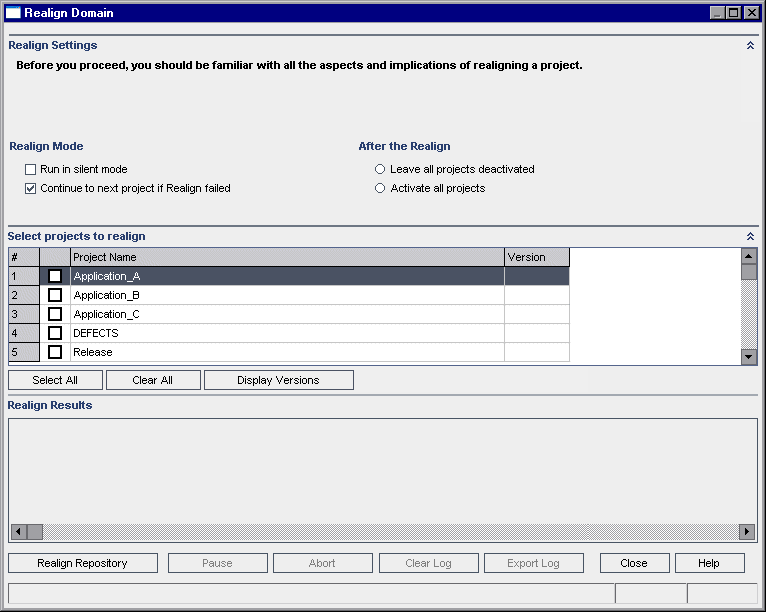
-
In the Realign Settings area, under Realign Mode, you can select the following options:
-
Run in Silent Mode. Runs the process without any user interaction.
-
Continue to next project if realign failed. Proceeds to the next project if the realign process fails. This is the default option.
-
-
In the Realign Settings area, under After the Realign, you can select one of the following options:
-
Leave all projects deactivated. Leaves all projects deactivated after the realign process completes.
-
Activate all projects. Activates all projects after the realign process completes.
-
-
To view the current version numbers of your projects, select the project names, or click Select All to view version numbers for all projects. Click the Display Versions button.
The project version number is displayed in the Version column.
-
To realign your projects, select the project names, or click Select All to realign all projects. Click the Realign Repository button.
-
To save the messages displayed in the Realign Results pane in a text file, click the Export Log button. In the Export Log to File dialog box, choose a location and type a name for the file. Click Save.
-
To clear the messages displayed in the Realign Results pane, click the Clear Log button.
-
Click Close to close the Realign Domain dialog box.















