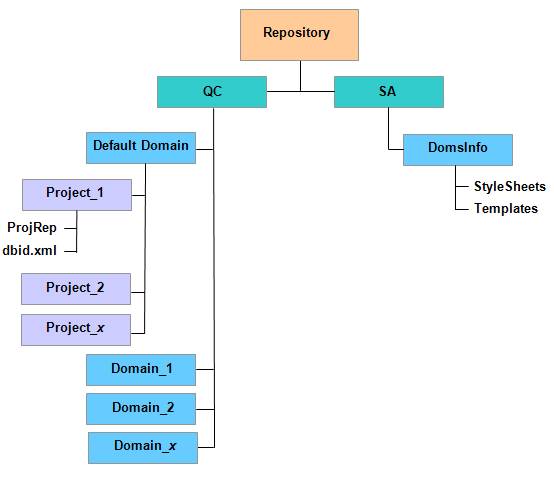When you install ALM, the installation program creates a project repository on the application server's file system. By default, the project repository is located under the application deployment directory, at C:\ProgramData\Micro Focus\ALM\repository on Windows machines, and at /var/opt/ALM/repository on Linux machines.
The project repository contains the sa and qc sub-folders. The sa directory stores global XML files, style sheets, templates, and reports to be used by all projects in the project repository.
The qc directory is a working area for a group of domains that are shared by multiple users. Each domain stores projects. When you create a new project, you can add it to the default domain or to a user-defined domain.
The following diagram shows the structure of the repository.
Under the qc directory, each project directory contains the following subdirectories:
-
ProjRep. A subdirectory that contains a repository of all project files, such as test scripts, reports, and attachments. For details on the project repository, see Managing the Optimized Project Repository.
-
dbid.xml. An initialization file that stores project information required for restoring a connection to a project. For details on restoring a connection to a project, see Restoring Access to Projects.
Under the sa directory, the DomsInfo subdirectory contains the following information:
-
StyleSheets. A subdirectory for storing global style sheets.
-
Templates. A subdirectory for storing database templates used when creating new projects.