The Project Update Prioritization dialog box enables you to set project priorities for upgrading minor-minor versions.
|
To access |
In Site Administration, select Tools > Set Project Upgrade Priorities. |
|
Important information |
|
|
See also
|
|
User interface elements are described below:
|
UI Element |
Description |
|---|---|
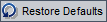
|
Restore Defaults. Resets project priorities to the default value 100. Note: Restore Defaults does not affect the priority of Lab or Template projects. |
|
|
Find. Enables you to navigate to a project in the grid using the adjacent Project Name text box. |
|
Domain Name |
Lists the domains. |
|
Project Name |
Lists the projects. |
|
Priority |
Displays the priority for the project for the next upgrade. 1 is highest priority. 100 is lowest priority. |

















