You can import users from a CSV file to the Users list in Site Administration.
Note: ALM does not supported importing LDAP users from a CSV file. For importing LDAP users, see Importing Users from LDAP.
-
In Site Administration, click the Site Users tab.
-
(Optional) Click the Import LDAP Users button
 , and select Download User Import Template to download a CSV template. Prepare your CSV file based on the template.
, and select Download User Import Template to download a CSV template. Prepare your CSV file based on the template.You can skip this step and directly map user fields in the Import Users from CSV File window.
- Click the Import LDAP Users button, and select Import Users from CSV File. The Import Users from CSV File window opens.
-
Select your CSV file to upload and map the user fields in the CSV file with the user fields in ALM.
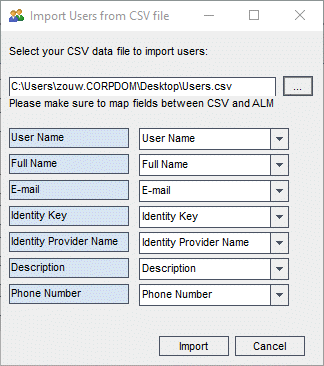
- Click Import.















