My Settings Page
This page enables you to change your personal information and view your user properties.
User interface elements are described below (unlabeled elements are shown in angle brackets):
|
UI Element |
Description |
|---|---|
|
<common UI elements> |
For details on the Tools menu, Help menu, and sidebar, see SaaS Common Areas. |

|
Saves any updates made on your personal information. |
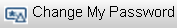
|
Opens the "Change Password Dialog Box", enabling you to change your password. |
| User Name |
Your user name. This field is read only. |
| Full Name | Your full name. |
| Your email address. | |
| Phone | Your phone number. |
| Authentication Policy |
The authentication policy you are obligated to comply with. Note: This field is read only. |
| System Role |
Your system role, for example, User, Customer Admin, or Micro Focus Admin. Note: This field is read only. |
| Auto Deactivation Date |
Your automatic deactivation date, if any. Note: This field is read only. |















