Select Projects Dialog Box
The Select Projects dialog box enables you to select the projects to include in the Business Views Microsoft Excel Report.
| To access |
|
| Relevant tasks | |
| See also |
User interface elements are described below:
|
UI Element |
Description |
|---|---|
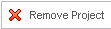
|
Removes the selected project from the list of domains and projects in the Main pane. |
| Main pane |
Displays a list of domains and projects to be included in the Business Views Microsoft Excel Report. |
| Projects Tree pane |
Displays available projects. To add a project to the report, select it and click Add |






 . Alternatively, you can add projects by dragging them to the Main pane.
. Alternatively, you can add projects by dragging them to the Main pane.








