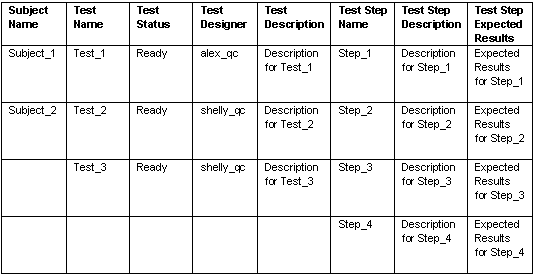Placing the Test Plan Data in the Document
The Word document can contain test plan data as paragraphs or as tables.
When the data are provided as paragraphs, each field of the test plan must be on a separate line. For each subject folder, the name of the subject folder must appear first. The tests of that subject folder must appear under the name of the subject folder. The test steps of each test must appear under the test. The following example shows the data for two subject folders, each with one test containing one test step.
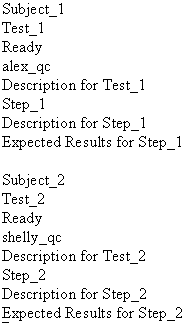
When the document contains a table, the first column must be the name of the subject folder. The following example shows the data for two subject folders, listed in a table. In this example, Subject_2 contains two tests and Test_3 contains two test steps: