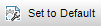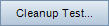This dialog box enables you to change the default failure rules for tests in a test set. These rules instruct ALM in the event that an automated test in the test set fails.
| To access |
In the Automation tab, click the Settings per test button. |
| Important information |
This dialog box displays only automated tests in the test set. |
| Relevant tasks | |
| See also |
User interface elements are described below: