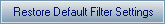This tab enables you to select project planning and tracking (PPT) data to be included in a graph, and set graph display options.
| To access |
|
| Important information |
ALM Editions: Functionality related to PPT is available with ALM Edition only. For information about ALM editions and their functionality, see ALM Editions. To find out what edition of ALM you are using, ask your ALM site administrator. |
| Relevant tasks | |
| See also |
User interface elements are described below:
User interface elements are described below (unlabeled elements are shown in angle brackets):
|
UI Element (A - Z) |
Description |
|---|---|
|
Sets the order in which row or column names appear in scorecard table. |
|
|
Moves selects fields between Rows and Columns. |
|
|
Set Filter/Sort. Enables you to narrow and sort the Milestone, Scope Item, or KPI data according to your chosen criteria. For more details on filtering, see Filter Dialog Box. |
|
|
Clear Filter. Clears the defined filter. |
|
|
Restores default filter definitions. |
|
| Columns |
Lists columns that are currently displayed in the scorecard table. |
| Data Updated to |
Displays data results based on selected date. |
| Display Planned KPI Target |
Displays the acceptable threshold value for each KPI in the Planned column of the scorecard table. Note: The Planned column is displayed only when this option is enabled. |
| Group Scope Items by Field |
Groups according to a specified scope item field. |
| Release |
The release name. |
| Rows |
Lists rows that are currently displayed in the scorecard table. |
| Show Last Results |
Displays data results based on last run date. |