Introducing ALM
OpenText™ Application Lifecycle Management (ALM) empowers organizations to manage the core application lifecycle, from requirements through deployment, granting application teams the crucial visibility and collaboration needed for predictable, repeatable, and adaptable delivery of modern applications.
In this topic:
Get started
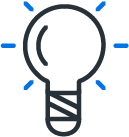
|
New to ALM? Follow the steps in the ALM tutorial. Explore the need-to-know about how ALM delivers values: Busting ALM Myths. |

|
Understand the ALM flow To gain a high-level picture of what you can do in ALM, explore the ALM lifecycle. |
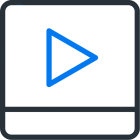
|
Watch videos For a selection of videos to help you work with ALM, see ALM video gallery. |
Install and configure ALM

|
Install ALM You can install ALM on Windows or Linux machine. For details, see Install ALM. |
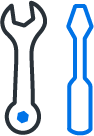
|
Configure and customize ALM Create and maintain domains and projects. Customize who can access a project and what users can do in a project. |

|
Work with ALM API For available API references, see ALM API. |

|
Explore your ALM options Upgrade to the latest ALM version, migrate to ALM SaaS, or evolve to ALM Octane. |

|
Learn more For more insights on working with ALM, resources, and case studies, see ALM overview. |
Bookmark Help Center
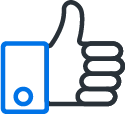
|
To ensure that you're always viewing the most up-to-date version of the Help Center, bookmark this link: https://admhelp.microfocus.com/alm. |
 See also:
See also:










