Creating Follow Up Alerts
ALM enables you to add your own alerts to remind you to follow up on outstanding issues. In this exercise, you will add a follow-up flag to a defect whose status you want to check one week from today.
When you add a follow-up flag, ALM also adds an information bar that reminds you about the follow-up alert. When the follow-up date arrives, ALM sends you an email reminder, and changes the flag icon from gray to red.
Follow-up flags are specific to your user name, meaning that only you can see your follow-up alerts.
To create a follow up alert:
-
Display the Defects module.
On the ALM sidebar, select Defects.
-
Select the defect that you want to flag with a follow up reminder.
In the Defects Grid, select a defect.
-
Create the follow up alert.
-
Click the Flag for Follow Up button. The Flag For Follow Up dialog box opens.
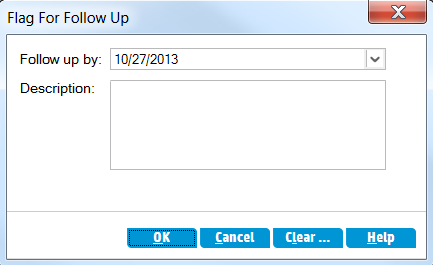
-
Perform the following:
Follow up by: Select the date one week from today.
Description: Type: Remind me about this defect on this date.
-
Click OK. The flag icon is added to the defect record.
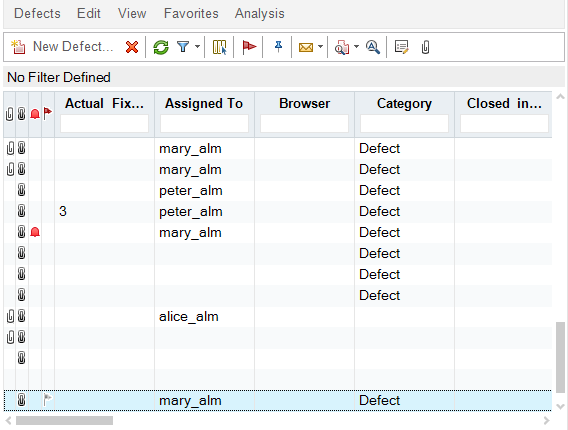
-











